Getting Organized
Organization is among my all-time favorite topics.
Whether it be planners or calendar systems or time blocking or planning anything…I want to talk about it, in detail & ad nauseam.
Yes, major nerd alert over here.
So, last week I posted about my very specific calendar & planning system, as an answer to this question?
How do you do it all?
Spoiler Alert: I definitely DON’T do it all. I do, however, have some tools that allow me to maximize my time and because several followers chimed in that they would like to know more about those systems, that’s what I’ll be sharing with you in the post. And just so I don’t really go down the rabbit hole of organization, I’ll keep the focus on the tools I use to stay organized with the activities of business & life.
First of all, you should know that my brain loves to focus on life & business 3-5 years into the future, so having a strong vision is a big motivator to me. I always set yearly goals for myself & for my business. You can check out last month’s post for more on that. The reason that I bring this up is that the tools that I use must remind me of where I am going AND also the daily/weekly/monthly steps I need to take to get there. They have to be tied back to & support that long-term vision.
As we learned in Cohort Two’s Strengths Workshop, some of you may not be such future-oriented thinkers, but rather, are wired to focus on life & work on a shorter term scale. That is great too AND it probably means you need half of what I need to stay organized/motivated.
Without further adieu, here is a glimpse into how I keep my world running:
Tools
Google Calendar
So this is my most used tool by far. I live by my calendar. Every appointment goes in there for myself & for everyone in my family, if it pertains to me. My team members’ and my husband’s appointments don’t go in there unless they affect me through increased work or parenting duties.
Each work day I have a focus that goes at the top of my calendar as an all-day event. Mondays are mostly operations, admin & my self-development. Tuesdays are content. Wednesdays & Thursdays are meetings + operations work. Fridays are finance, next week prep & any catch up from the week. This is not all-inclusive, but a rough outline of what I try to spend my time on based on what I think will push my business forward.
For example on Tuesdays, I aim to create all of my content for the week. So there is a banner on every Tuesday to remind me that Tuesdays are content creation days. This appointment is also a place I can add in notes on the content I want to make that day. Wednesday & Thursdays are the days I try to do most of my external meetings. This makes it easy because if someone wants to meet, I can jump to the first Wednesday or Thursday that I have available, instead of scouring my entire schedule. Now of course, I make concessions where I need to, but my goal as of 2022 is to roll with these themed work days 80% of the time.
A few more things about my Google calendar:
I add in meeting prep notes or agenda items into my calendar appointments (for those meetings that don’t require a formal agenda) to have them in one place.
I also try to block off 2-3 hours daily to do my focused work, not emails, in whatever the theme of the day is.
I update this calendar every day, in real time.
A trap I have fallen into: over time-blocking my schedule with zero whitespace. Burn out city. This is something I began working on intently in Q4 - not blocking myself so tight that there is no room for things to go awry. Beware! For me, self-care includes having white space.
Full Focus Planner
Even though I live by my Google calendar, I really love writing things down. The FFP is new to me as of Q4 but here is a place you can learn more, including whole podcast about planning that you can geek out on & understand why I’ve fallen in love with this system. My favorite things about it - the quarterly planners have places for goals, they have monthly calendars, weekly planning with top three focuses and daily pages with top three focuses. They have space for you to think about your ideal weekly schedule and your daily routines for the quarter. I’ve been obsessed with many planners over the years and this one just has it all, in my opinion.
I use this to plan my weeks & days, usually each evening after we put the boys to bed, coupled with my calendar & this next tool…
Asana
This is where we are putting our team tasks. I use the free version. When adding tasks I think back to my categories & assign the days in that way. For example, if I have a workshop planning task, I schedule those for a day that I’m working on operations. We add tasks as they come up or after meetings.
Now, I will admit there are always more tasks than I can realistically get to, so I try my best to prioritize & delegate to my team. And then being realistic, some get pushed back for months until they finally just fall off. Because, life.
Pro Tip: You can create a Brain Dump project where I can add in ideas that you don’t want to lose, but don’t have the capacity to take action on right now.
SOPs - Standard Operating Procedures in the form of Google Docs
Using Asana in a different way in 2021 made me realize that we were in need of something more permanent than a task that could be checked away (even though in the paid version you could create templates).
Knowing that one of my business goals for 2022 is more systems, we began creating SOPs for every little thing - from how we execute workshops from start to finish & how we onboard new cohort members. This helps to take those things out of my brain. It also creates sustainability in my business because others are able to step in and take on new-to-them tasks. We are just beginning to create these formally and as we encounter the situations needing an SOP, so in real time.
Three Large Paper Calendars
Monthly - Hangs in our bedroom & it’s for my husband & I to see the big picture things we have coming up (events and trips - personal or professional & anything we need to prepare for logistically, financially or otherwise). This is where we make sure we’re carving time out for ourselves individually & as a couple because with a big, blank calendar it’s pretty easy to see when we’re lacking and in what area. We update this quarterly.
Weekly - Hangs in our kitchen & allows my husband & I to be on the same page each day for all of the things that go into making our family run. I no longer put routines on our weekly calendar, like me walking our 5YO to kindergarten or my husband dropping our 2YO off at preschool, but rather I include any divergents from these routines. We used to share a digital calendar, but it just didn’t work as well as a big paper one. I update this on Sundays while we have coffee.
Content - This hangs in my office. Once a month I plan out content for the following month. As the month goes on, I cross off dates, add new ideas in the sidebar or move unused ideas over there so they don’t get forgotten. Then on Tuesdays, I create & schedule all of my content for the following week. Again, this could definitely be done digitally but I have personally found my best luck in using paper. I love the feeling & act of writing things down. It’s just the way my brain is wired. Side note - getting consistent with my content creation flow is something I have been tackling for the last 18 months. I am no pro, but I am finding this system is helping me to make progress.
One Erasable Calendar for More Office
I have a full twelve month calendar hanging in my office where I keep launch dates, workshop dates, special event dates, vacation dates - an overall picture of my year. Each time a month wraps up, I erase it & add in the next year’s dates. So come February 1st, I’ll erase my January 2022 & update it for January 2023, even if all I know is the dates. More likely though, I’ll have at least a guesstimate of part of what January 2023 will look like based on the seasonality of my business and the boys’ school.
Yearly Operations Document
This document is beautiful and colorful and helps me to plan out new offerings, launches, etc. It’s what I look at when deciding when I can say yes to something big & exciting. This is basically my erasable wall calendar but with much more details and not something I look at every day, more like once a week max.
Vision Traction Organizer
Lastly, I want to mention this because it’s a great goal-setting tool for business. I update it every quarter & pay special attention to it at the end of every year. It helps me think about my one, three and 10 year goals.
Okay, there you have it. More than anything, here is what I know: everyone is different. What works for me, may not work for you. Or maybe there will be a piece of my routine that you like and want to incorporate into yours. Either way, I hope this gives you something to think about when looking to get more organized.
I would love to hear your thoughts in the comments! Or meet me over on social to continue the conversation. : )