Audra’s Email System
Our team has spent a lot of time this year developing and refining SOPs in our work and life. As we shift into fall, family activities and holidays, Audra shares an email system that works well for her.
Step One: Determine Your Sections
Decide which sections will be most helpful to have. I like to keep my main inbox at zero, so if anything is left in it I know that it’s an action item. My side folders have varied as my business needs, but as an example, I currently have these side inboxes:
On Hold: I use this inbox for items that I will be coming back to within the month. So for example, if I’m attending an event in a week and receive an email with the day of details, I’ll hold it here.
Awaiting Reply: This inbox is where I keep emails that I am waiting on a response for and want to be visually reminded to follow up if needed.
Ideas: This is where I house anything that I’m excited about, but not ready to take action on. Some current items in this inbox include emails to myself, potential collaboration ideas and others’ work that I am inspired by.
Another idea could include a “Delegate” inbox where your EA can go in. I currently have three side inboxes, but you can have up to five.
Step Two: Create Your Sections
Go to Settings
Select See All Settings
Select Inbox
Choose the “Search query” marker & name your section (see example below)
Save changes
Step Three: Use Your Sections
While I live out of my main inbox, I make sure to keep my side inboxes at 20 or less (10 or less makes me even happier) and to check them once a week or so to see if anything needs to be moved to my main inbox to turn into a to-do.
Enjoy inbox ease! How do you manage your inbox? We’d love to hear your process!